MetaShare depends on the service health of Microsoft 365 and Azure. You can also get updates on Microsoft’s health status from Twitter (@MSFT365Status).
If there are no ongoing problems with Microsoft 365 and your problem is not listed here, check our known issues.
Ongoing problems
Service degradation in Microsoft 365 affects MetaShare start page
Reported: 14 February 2024
Updated: 12 March 2024
Some workspaces or documents might not appear in MetaShare as expected, because they are not correctly included in the search results returned by Microsoft Search. Issues loading workspaces and documents on the MetaShare start page are caused by an ongoing service degradation in Microsoft 365 (refer to admin portal issue SP709902). Reindexing affected SharePoint sites has helped to resolve the issue in most cases. Contact us if you need help with reindexing missing workspaces.
Resolved issues in the last 12 months
PowerPoint issue and temporary fix
Reported: 7 March 2023 15:00 pm (CET)
Resolved: 8 August 2023 22:00 pm (CEST)
We had discovered an issue in PowerPoint’s desktop application that appeared after one of the Microsoft 365 (Office) updates. When PowerPoint documents were opened as Read-Only, using links built using Office URI Schemes, and the user tried to edit them by clicking “Edit Presentation” button:![]()
An error was displayed:
This was not a bug in MetaShare, but was effecting our users, because MetaShare opens documents in Read-Only mode to prevent accidental updates. We made a temporary change so that MetaShare opened PowerPoint documents in the desktop app directly in edit mode. After Microsoft resolved the issue, we decided to wait some time to allow all our clients to install necessary Office updates, before finally reverting the workaround on August 8th.
Issues with search filters/refiners
Reported: 22 June 2023 10:00 am (CEST)
Last update: 25 June 2023 23:45 pm (CEST)
We had experienced issues with search filters/refiners in Documents and Workspaces search on MetaShare start page. This was caused by SharePoint returning refiner values in a slightly different format than before. Users may have experienced following issues:
- File type filter/refiner didn’t show correct values, only “Other file types”:
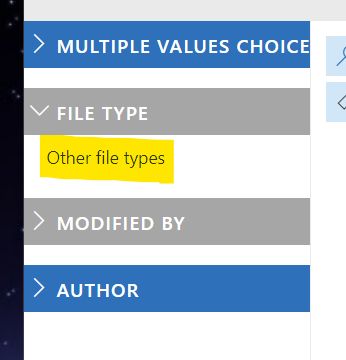
- When a page with selected filters/refiners was refreshed or opened with a link, some filters were not decoded correctly:
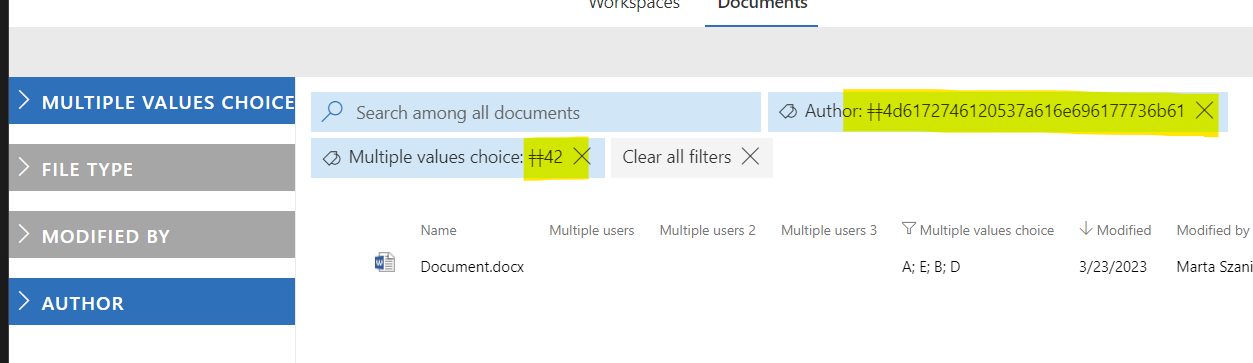
Service degradation in Microsoft 365 caused errors on MetaShare start page
Reported: 24 April 2023 1:15 pm (CET)
Resolved: 22 May 2023 10:59 am (CET)
On April 24th we experienced a service degradation in Microsoft 365 which had made some users unable to use the search functionality in multiple Microsoft 365 services. This affected MetaShare’s start pages in some tenants, causing Workspaces and Documents lists returning errors. More information about the incident was found in the admin portal (issue MO545600). After the issue was resolved, Microsoft informed they identified additional impact of the incident (issue MO547596), making some search queries return partial results, which could have also caused incorrect results on MetaShare’s start page. Microsoft later published a post-incident report.
Issue impacting multiple Microsoft 365 services was causing delays and failures when accessing MetaShare
Reported: 25 January 2023 8:30 am (CET)
Resolved: 25 January 2023 3:43 pm (CET)
Microsoft had identified an issue impacting multiple Microsoft 365 services, including SharePoint Online, which was causing issues for MetaShare. More information about the issue could be found in the admin portal (issue MO502273).
Some users encountered delays and failures when accessing MetaShare’s start page
Reported: 28 August 2022 7:38 am (CET)
Resolved: 3 September 2022 7:28 am (CET)
There was a service degradation in Microsoft 365 that caused issues for MetaShare (issue MO420476).